Free Browser-Based Image Compression: The Ultimate Guide
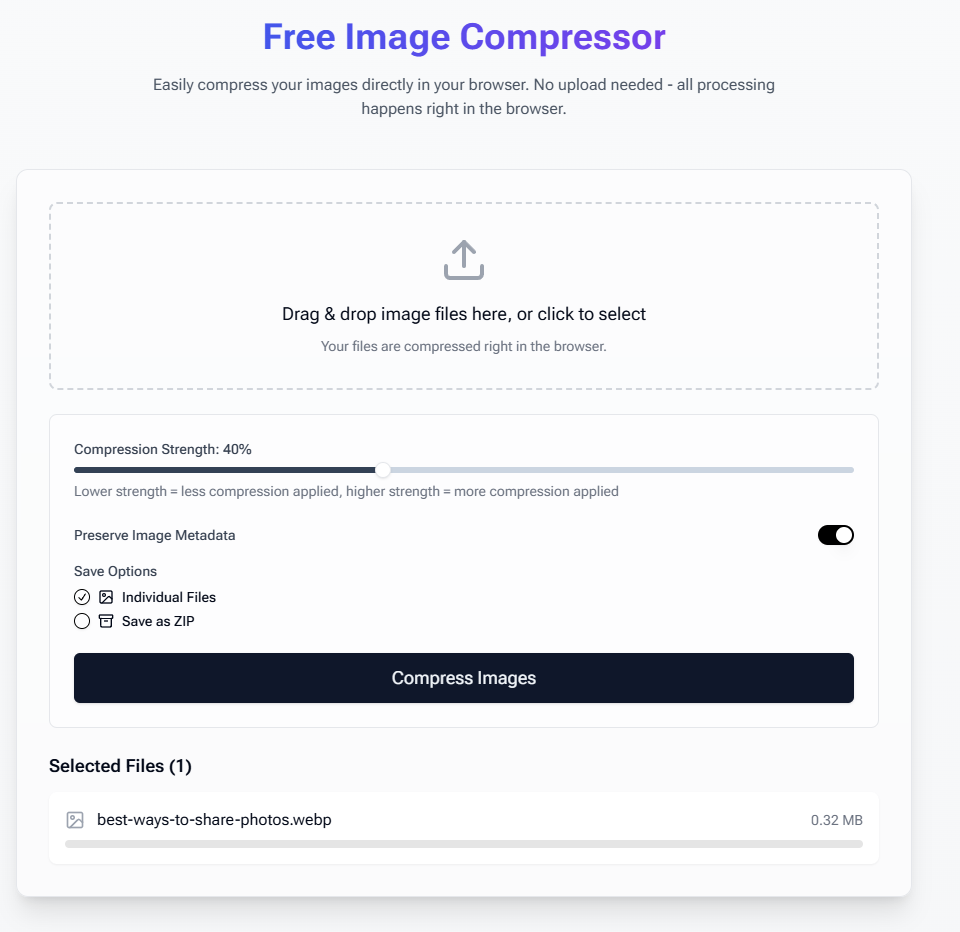
Need to compress images without compromising quality or privacy? Our free image compression tool at Warpbin offers a secure, browser-based solution that keeps your files on your device.
Why Choose Browser-Based Compression?
🔒 Privacy First
- All processing happens locally in your browser
- No file uploads required
- Complete data privacy
- Your images never leave your device
⚡ Instant Processing
- Compress multiple images simultaneously
- No waiting for uploads or downloads
- Immediate results
- Batch processing support
✨ Quality Control
- Maintain image quality during compression
- Adjustable compression settings
- Preview compressed results
- Optimal balance of size and quality
How to Use Our Image Compressor
- Visit Warpbin's Image Compressor
- Drag and drop your images or click to select files
- Choose your compression settings
- Download your compressed images
It's that simple - no registration, no upload waiting times, and no complicated settings to configure.
Supported File Formats
- JPEG/JPG
- PNG
- WebP
- Various other common image formats
Practical Applications
1. Website Optimization
- Reduce page load times
- Improve SEO rankings
- Enhance user experience
- Save bandwidth costs
2. Social Media
- Meet platform size requirements
- Maintain image quality
- Quick sharing capabilities
- Faster uploads
3. Email Attachments
- Reduce file sizes for email limits
- Maintain professional quality
- Faster sending and receiving
- Avoid bounced emails
4. Storage Management
- Reduce device storage usage
- Organize photo libraries
- Archive images efficiently
- Backup optimization
Best Practices for Image Compression
- Choose the Right Format
- Use JPEG for photographs
- Choose PNG for graphics with text
- Consider WebP for modern websites
- Maintain transparency when needed
- Optimize for Purpose
- Web: Balance quality and load time
- Print: Maintain higher quality
- Email: Consider recipient limits
- Storage: Maximum compression
- Batch Processing Tips
- Group similar images together
- Use consistent settings
- Preview results before finalizing
- Keep originals as backup
Technical Benefits
- Client-Side Processing
- Reduced server load
- Faster processing times
- Enhanced privacy
- No data transfer needed
- Browser Technology
- Modern compression algorithms
- Hardware acceleration
- Cross-platform compatibility
- Regular updates
Common Questions Answered
Is there a file size limit?
Since processing happens in your browser, limits depend on your device's memory. We recommend files under 20MB for optimal performance, though larger files can be processed on most modern devices.
Will compression affect my image quality?
You have full control over the compression strength. Lower compression maintains more detail but results in larger files, while higher compression creates smaller files with some quality reduction. We recommend starting with 40% compression and adjusting based on your needs.
Can I compress multiple images at once?
Yes! Our tool supports batch compression. Simply select multiple files or drag them all at once, and they'll be processed sequentially. Each compressed file can be downloaded individually.
Why can't I see my compressed images anywhere else?
That's by design! Your images never leave your device - all compression happens locally in your browser. This ensures complete privacy and security of your data.
Why Compress Images?
Image compression is essential for:
- Faster website loading
- Reduced storage costs
- Improved user experience
- Better SEO performance
- Easier file sharing
- Reduced bandwidth usage
Privacy and Security
Our commitment to your privacy:
- No data collection
- No server uploads
- Local processing only
- Secure browser environment
Ready to Start Compressing?
Visit our Free Image Compressor now and experience the benefits of fast, secure, and efficient image compression. No registration required, no data uploaded, just simple and effective compression when you need it.
Last updated: November 2024



