Free Browser-Based Image Metadata Editor: Take Control of Your Image Data
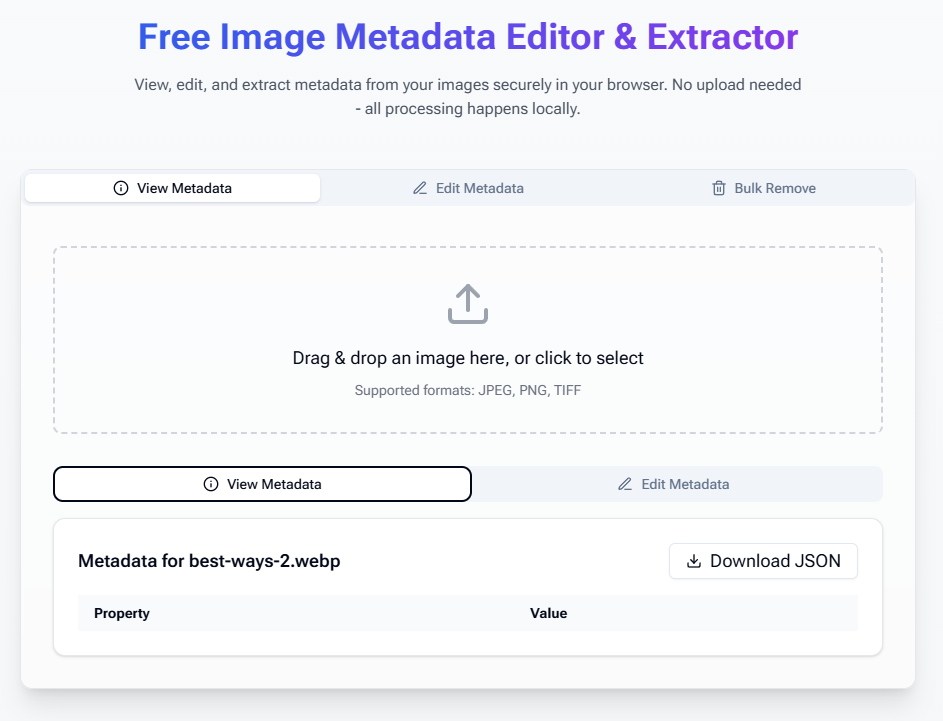
Want to view, edit, or remove metadata from your images while maintaining complete privacy? Our browser-based metadata editor at Warpbin lets you manage image metadata securely without uploading your files anywhere.
What is Image Metadata?
Metadata is the hidden information stored within your image files, including:
- Camera settings (aperture, shutter speed, ISO)
- Location data (GPS coordinates)
- Date and time information
- Copyright details
- Device information
- Software used for editing
- And much more
Our Three-in-One Solution
🔍 View Metadata
- See all embedded information
- Understand your image properties
- Check camera settings
- View location data
- Inspect copyright information
✏️ Edit Metadata
- Modify existing metadata
- Add new information
- Update copyright details
- Edit timestamps
- Customize image descriptions
🗑️ Bulk Remove
- Remove all metadata at once
- Process multiple images
- Clean sensitive information
- Prepare for sharing
- Maintain privacy
Key Features
🔒 Secure Processing
- All processing happens in your browser
- No server uploads required
- Complete data privacy
- No information stored
- Instant results
📝 EXIF Data Editor
- View detailed EXIF information
- Edit camera settings
- Modify GPS data
- Update timestamps
- Customize metadata fields
🖼️ Format Support
- JPEG/JPG support
- PNG compatibility
- TIFF file handling
- Maintain image quality
- No compression
How to Use the Metadata Editor
- Visit Warpbin's Metadata Editor
- Choose your operation mode:
- View Metadata
- Edit Metadata
- Bulk Remove
- Upload your image(s)
- Process according to your needs
- Download the modified images
Common Use Cases
1. Privacy Protection
- Remove location data
- Clean personal information
- Prepare for social media
- Protect sensitive details
- Ensure safe sharing
2. Professional Photography
- Update copyright information
- Add watermark details
- Modify camera settings
- Include licensing info
- Manage image rights
3. Web Publishing
- Optimize for SEO
- Add descriptions
- Update titles
- Include keywords
- Enhance discoverability
Best Practices
- Before Sharing
- Review all metadata
- Remove sensitive information
- Check location data
- Verify privacy settings
- Confirm modifications
- Professional Use
- Add copyright notices
- Include contact information
- Set usage rights
- Document modifications
- Maintain originals
- Batch Processing
- Organize similar images
- Use consistent settings
- Verify results
- Keep backups
- Document changes
Technical Details
Supported Metadata Types
- EXIF (Exchangeable Image File Format)
- IPTC (International Press Telecommunications Council)
- XMP (Extensible Metadata Platform)
- GPS data
- Camera information
File Format Support
- JPEG/JPG files
- PNG images
- TIFF documents
- Original quality preserved
- No compression applied
Privacy and Security
Our commitment to your privacy:
- Browser-based processing
- No data collection
- No server uploads
- Secure operations
- Complete transparency
Frequently Asked Questions
What is image metadata?
Image metadata includes information about the image such as camera settings, date taken, location, copyright information, and more. This data is stored within the image file itself.
Is it safe to use this tool?
Yes! All processing happens locally in your browser. Your images are never uploaded to any server, ensuring complete privacy and security.
What image formats are supported?
Currently, we support JPEG, PNG, and TIFF formats. These are the most common formats that contain metadata information.
Can I remove metadata from multiple images at once?
Yes! Our bulk removal feature allows you to clean metadata from multiple images simultaneously using the "Bulk Remove" tab.
What happens to my original files?
Your original files remain unchanged. When you process images, we create new copies with the modified metadata, preserving your original files.
When to Remove Metadata
Consider removing metadata when:
- Sharing on social media
- Uploading to public websites
- Sending sensitive images
- Protecting location privacy
- Reducing file sizes
Ready to Manage Your Image Metadata?
Visit our Free Image Metadata Editor now and take control of your image information. No registration required, no data uploads, just simple and effective metadata management when you need it.



