Free Browser-Based Image Resizer: A Complete Guide
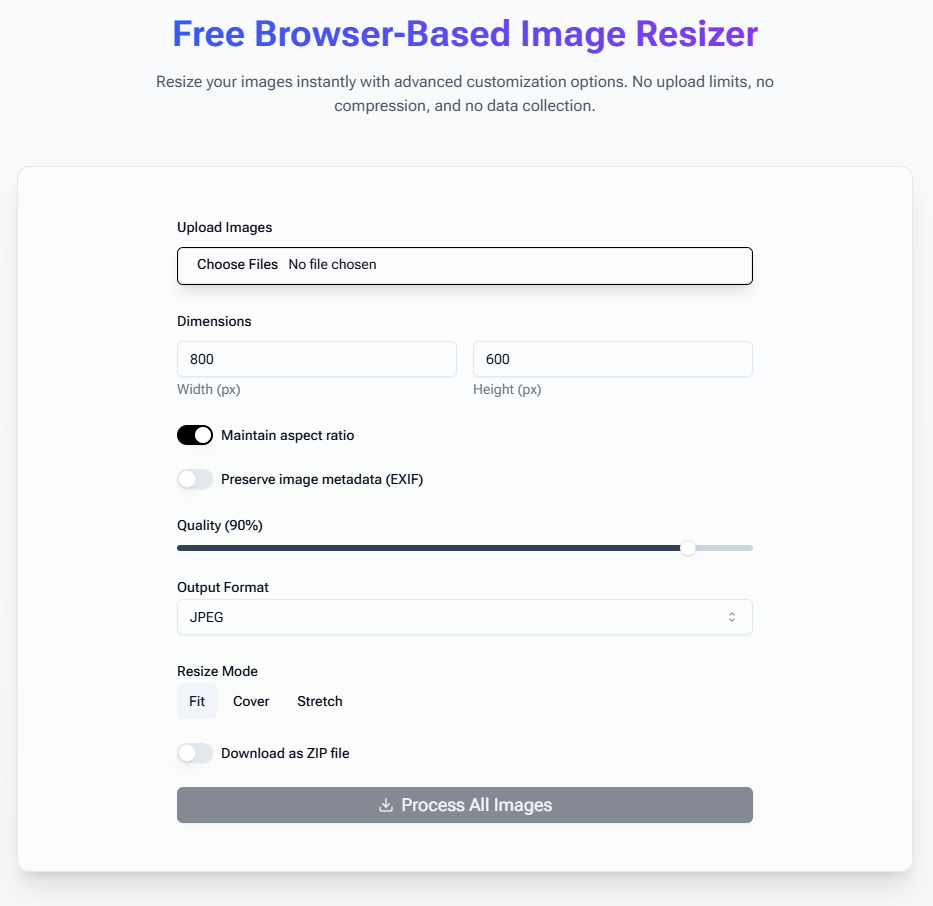
Need to resize images without compromising on quality or privacy? Our browser-based image resizer at Warpbin offers a powerful solution with advanced customization options, all while keeping your data secure on your device.
Why Choose Our Image Resizer?
🎨 Multiple Format Support
- Convert between JPEG, PNG, and WebP
- Maintain image quality during conversion
- Choose the best format for your needs
- Expert format recommendations
✨ Quality Control
- Adjustable quality settings
- Fine-tune compression levels
- Preview results instantly
- Optimal balance of size and clarity
📐 Smart Resizing Options
- Maintain aspect ratios
- Multiple resize modes (Fit, Cover, Stretch)
- Custom dimensions
- Batch processing capability
How to Resize Your Images
- Visit Warpbin's Image Resizer
- Upload your image(s)
- Choose your desired dimensions (width/height)
- Select your preferred options:
- Maintain aspect ratio
- Choose resize mode
- Set quality level
- Select output format
- Download your resized images
Advanced Features
Resize Modes Explained
- Fit Mode
- Maintains aspect ratio
- No image cropping
- Fits entire image within dimensions
- Best for preserving content
- Cover Mode
- Fills entire target dimensions
- May crop image edges
- Maintains aspect ratio
- Perfect for thumbnails
- Stretch Mode
- Fills target dimensions exactly
- May distort image
- No cropping
- Useful for specific requirements
Quality Settings
- Adjust quality (1-100%)
- Default: 90% (recommended)
- Higher values = better quality but larger files
- Lower values = smaller files but potential quality loss
Format Options
- JPEG
- Best for photographs
- Smaller file sizes
- No transparency support
- Ideal for web use
- PNG
- Lossless compression
- Supports transparency
- Larger file sizes
- Perfect for graphics
- WebP
- Modern format
- Excellent compression
- Supports transparency
- Best of both worlds
Privacy and Security
We prioritize your privacy:
- All processing happens in your browser
- No file uploads to servers
- No data collection or storage
- Complete control over your files
Technical Specifications
Input Support
- Maximum resolution: Device dependent
- Supported formats: JPEG, PNG, WebP
- Multiple file processing
- Batch operations
Output Options
- Custom dimensions
- Format conversion
- Quality control
- Metadata preservation option
- ZIP download option for multiple files
Common Use Cases
- Social Media
- Profile pictures
- Cover photos
- Post images
- Story content
- Web Development
- Responsive images
- Thumbnails
- Banner images
- Product photos
- Professional Use
- Portfolio images
- Marketing materials
- Email attachments
- Presentation assets
Best Practices
- Choosing Dimensions
- Consider target platform requirements
- Account for retina displays
- Maintain aspect ratios when possible
- Use common breakpoints for responsive design
- Format Selection
- JPEG for photographs
- PNG for graphics with text
- WebP for modern websites
- Consider browser compatibility
- Quality Optimization
- Start with 90% quality
- Test different settings
- Preview results
- Balance size and quality
Frequently Asked Questions
How do I resize an image using this tool?
Upload your image, set your desired dimensions and options, then click "Process All Images" to download your resized images.
What image formats are supported?
Our tool supports common formats including JPEG, PNG, and WebP, with the ability to convert between formats during resizing.
Can I maintain the aspect ratio while resizing?
Yes! Toggle the "Maintain aspect ratio" switch to preserve your image's proportions during resizing.
Is there a file size limit?
No file size limits! Since processing happens in your browser, you're only limited by your device's capabilities.
Can I resize multiple images at once?
Absolutely! Upload multiple images and process them all at once. You can even download them as a ZIP file.
Do I need an account?
No registration required! Our tool is completely free to use without any account creation.
Ready to Start Resizing?
Visit our Free Image Resizer now and experience the power of browser-based image resizing. No registration required, no data uploads, just simple and effective resizing when you need it.



